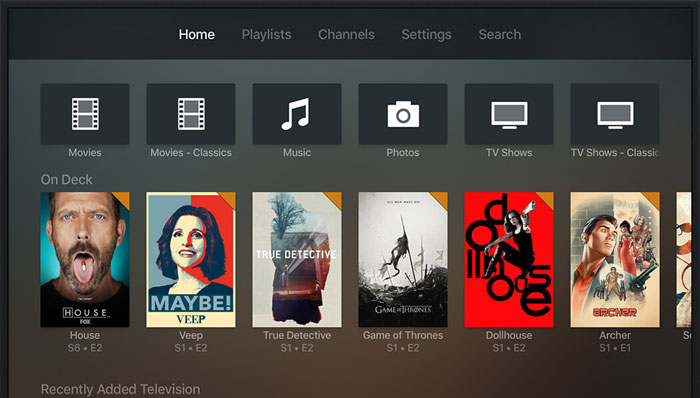This is EXACTLY the behaviour I'm seeing on my system, thanks for confirming that I'm not (completely) crazyMontoya wrote: ↑08 Dec 2018, 17:49 Well, then I think something is broken now regarding resume points in MrMC, when Media Video Sources are added while "Set Content" is set to None. And nobody noticed it except Stephenh, because most off us are all using the libraries for Media Content with content set to Movies so that the library folders are scraped or are using locale nfo's for media info.
Now when a Video Source is added with content set to None, playing a video for more than 3 minutes and stopping it, backing out of content folder and going in again, DOES shows the icon that selected content is in progress, but when you want to play the content again, the content is played from the start and not from the resume point.
This is not happening when Media Video Sources are added as Movies, as we all know.
So now I am also curious where that setting is hidden in MrMC, to allow resuming of media, when Media Content of added Video source is set to None, or is this functionality broken and most of us didn't notice it ?
I just tested again using latest 3.7.1 (181208.2021 @20181208-db2c516) TestFlight (tvOS 12.1.1) and I'm definitely not seeing the files resume or prompt to resume. I tried 2 different libraries with "No Content" set, one on my NAS and another on a DVR device (Beyonwiz U4). Waited 3 minutes and then 5 minutes just to be sure. On backing out of the file, the icon has changed to indicate partial viewing has taken place (I assume?) but playing the file again goes back to the beginning with no prompt. I do notice the file name briefly goes "blue-background" just before the picture comes up, if this means anything.
Happy to try any suggestions or assist in testing if anyone can enlighten me ...